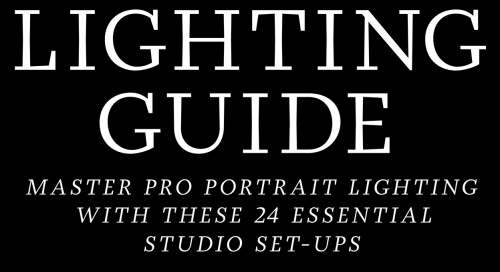All your favorite posts, one swipe away
Lighting - Blog Posts



Photo-editing is not something I do much of. So forgive me whoever this still belongs to (somebody's film project here in Springfield I take it), but I decided to play with your lighting in photoshop to see what I would do post-production. I had two goals, one was to improve the overall contrast and saturation, which is easy enough, but secondly I wanted to see if I couldn't fake a lighting change as though either the window light or the interior fixture light were dominant over the other. If I weren't working with a facebook jpg the quality I might be able to find out if it's possible to do it without the artifacts all over. On each I used a blue or red curve-corrected layer set to "color" blend on top of a channel extracted from either the blue (window) or the red (ceiling fixture) channel, which then had an opacity of 95% or so on top of the original layer. The resulting color is a little flat on the alterations, looks like basic cable's use of chroma subsampling (where they preserve the black and white value but compress the color ranges, which is why when somebody has a five o'clock shadow it looks like somebody rubbed grey makeup on their face).
I like the idea of the blue one best but it's just not very good.
The red one wasn't a far leap at all, I may go back in on it later when I figure out how to do range-based (highlights, midrange, etc.) adjustments.
(If you haven't answered this before) how do you do shading?
i havent !! and. i cant say this is gonna be any help but heres some of the things i try to keep in mind when im shading stuff

so youve got your flats on your initial drawing, the thing thats getting the business

then youve got find out where the light is coming from ! your light source is gonna determine where all the highlights and shadows are cast, and while it doesnt have to be EXACT, its generally a good rule to keep it pretty consistent through the drawing - sometimes youll probably have to deal with multiple sources, and each ones gonna be casting its own light and shadow ( and color by extension )

the intensity and sharpness of your shadows generally also reflects the brightness or closeness of the light ! basically if you wanna make something look BRIGHT, you gotta make sure the shadows are dark enough to get the idea across

so the actual shading part - the way i shade is by getting a brush on a very low opacity, picking the color i want for shadows and then layering the strokes over and over until i get about the darkness i want ( because im LAZY and i dont actually work with complex backgrounds a bunch, i can usually get away with drawing the shadows directly on the locked flat colors layer so theres nothing to clean up after )

afterwards i clean it up a little if i need to, add highlights while keeping in mind where the light is coming from, and start on the Detail Work ( it also might be helpful to keep in mind that highlights dont always go on the EDGE of things, but rather where the curve of something is - where the light would catch. this can help add a little depth and make flat things look rounded out ! )

and THEN its basically me zooming into the drawing at least 200%, putting another layer over the top of everything, and going over the outlines with a tiny brush so the harsh black is mostly gone ! there shouldnt be anything along the edge thats darker than the darkest part of the shadow ( with exceptions like the eyes and nostrils )
and thats mostly it ! i picked red for the shadow color, but picking your shading ( and flats ! ) based on the colors in your background can go a LONG way into making it seem like your character is actually in the environment

reflective light is also an important thing to keep in mind when choosing shadows and highlights - light and color doesnt always just hit an object and stay there, and even in the shade there could be light bouncing back from stuff like water or grass creating smaller, subtle highlights along the edges of things close by
not everything reflects the same way either ! something like a piece of wood is going to react differently than say, a metal ball

so you get your light source, basic highlights and shadows, not bad ! but then theres ALSO the light reflecting from the rest of the environment along the edge of the ball, and then finally the color from both the dragon and the ball reflecting a bit on each other
honestly though these arent RULES of drawing and more just guidelines i work with sometimes, and maybe your style of shading and highlighting looks completely different than this and thats ok !! - im still figuring a bunch of stuff out about light and reflections myself, and the great thing about art is that you can do whatever the hell you want with it